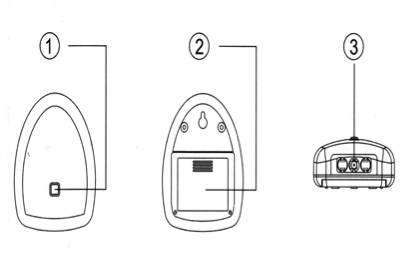Leading British Home Automation developer LightwaveRF has introduced a new element to its Connect family of wireless ‘Smart Home’ products - a remote energy monitor, Though this is not the same as a true smart meter that connects two-way to the energy utility, it is similarly very useful in helping householders to monitor and save energy:
The battery powered Monitor has been designed to form an integral part of the well-established LightwaveRF Connect portfolio of home automation products, which includes switches, sockets, dimmers and relays used to control lighting, appliances, entertainment systems, and almost any electrical equipment. The product is available through its exclusive distributor, Megaman UK, which is a Voltimum UK partner company.
Automated lighting and heating can cost a great deal of and usually involves major wiring and remedial work. The coming of Lightwave RF (
www.lightwaverf.com), however, means that a smarter home is now much more affordable. LightwaveRF, available on 433Mhz or 868Mhz, is a widely used radio protocol that is robust and flexible, and which has the ability to adapt and add additional functionality.
It is expandable, with either one- or or two-way operation, and is affordable, partly because there is no license fee payable.
LightwaveRF allows for battery-operated devices because of its low power consumption and its ability to be easily incorporated into virtually any device.
Furthermore, Lightwave RF avoids the normal difficulties because every part is - in effect - a retrofit, simply replacing old electrical sockets, switches and radiator valves, so the actual installation is very fast, with almost no disruption or mess.
The use of Lightwave RF also means that homeowners can start with just a single socket, one room - or a whole house, making the technology highly cost-effective.
The remote energy monitor
The Model JSJS LW600 remote energy monitor enables users to view current electricity usage, as well as trends from the last 24 hours and costs using a Smartphone, iPod Touch/ iPhone/iPad or a PC web page. It is used in conjunction with a LightwaveRF Wi-Fi Link and a standard broadband wireless router.
The figure shows 1) the LED to indicate data transmission, 2) the battery compartment, 3) the sensor cable sockets (3 pcs).
Simple to install
Installing and setting up the Monitor is said to be quick and simple. Energy usage is measured using a ‘wrap around’ sensor attached to the main live supply cable to the property.
After attaching the sensor to the cable, batteries are inserted into the transmitter, which is then attached to the wall nearby using a wall mount kit provided.
Following this, the device can be set up to ’link’ with the Lightwave Wi-Fi Link and router to relay signals to the Smartphone app which analyses the signals and displays information.
Once the Wi-Fi Link and Energy Monitor have been separately installed, the two need to be linked. This is achieved using a simple procedure, ensuring that the two devices are in RF range (generally within the home is an acceptable range):
- On the Wifi-Link Menu screen, press one of the green buttons to scroll across until ‘Energy Monitor’ is displayed. Press the green button next to the word ‘install’.
- Press the green LED button on the Energy Monitor. The LED should flash green to indicate a successful pairing. The monitor is now paired with the Wifi-Link.
Once the Monitor and Wifi-Link have been ‘linked’ in this way, after around 30 seconds the monitor will start to send data to the Wifi-Link which will be displayed on the LCD screen. The energy data can also be displayed on the LightwaveRF app or PC web console.
The energy monitor in use
Electricity tariff cost calculations can be set up by choosing ‘Comm Settings’ and then ‘Eco Meter’ on the settings tab of the app.Guidance on how to do this is available within the app, or when using the web console online instructions need to be followed.
The Energy Monitor will make it easy for home owners to maximise energy efficiency and closely monitor usage and costs. It will work well with LightwaveRF heating and lighting controls, giving home owners the unique ability to monitor and control energy costs even from remote locations through the Internet.
LightwaveRF says that in the fast-evolving Home Automation scene, this development represents a significant step, linking real time energy measurement monitoring and control down to room and individual radiator level.
More information about LightwaveRF